Register For Free!
- Access to fantastic self-learning content
- 1 free GoLive! group lesson a month (You can buy the points for 1on1 lesson)
Points required to attend lessonsoints
• Group Lesson - 1 point (Free) : You will receive 1 free point on the 1st of every month.
• 1on1 (25 min) - 2 points, 1on1 (45) - 4 points (Points must be purchased from "My page" in the top menu before taking these private lessons.)
You don't have access to purchase this item. If you would like to upgrade your membership, click here.
STEP 4: Support Staff Session
Session Details
Please join a Zoom Session with ZE Support Staff, to check your audio settings, and learn about the Zoom classroom.
Before the Session: Please read pages 2-4 of the ZEnglish Guide below, and reserve an On-boarding session from the Go Live! Lesson page.
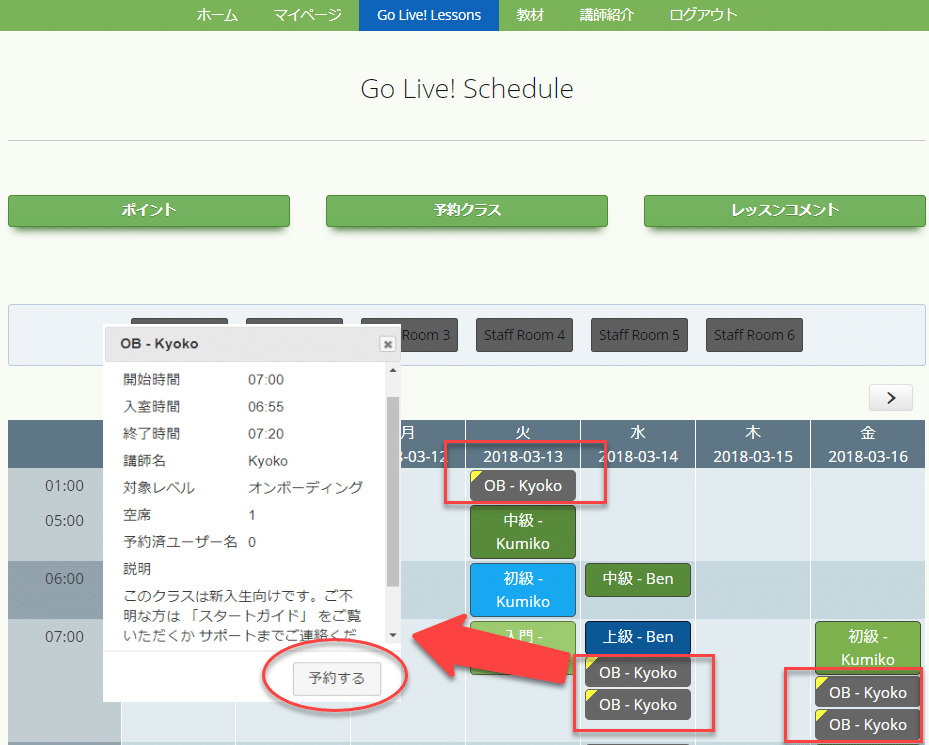
The Day of Session:
1. Sign in your Zoom Account. *FAQ: How to sign in Zoom Account
2. Please open the monopoly card for the class you reserved on the Go Live! Lessons page, then click the enter class button at the class starting time.
3. Click “Open Zoom Meeting”
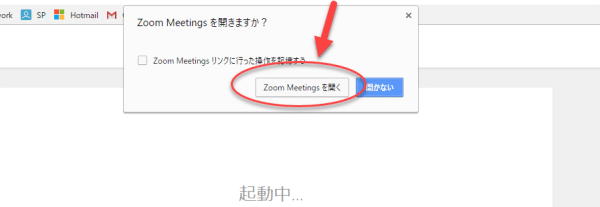
4. Click “Attend the Meeting with Computer”
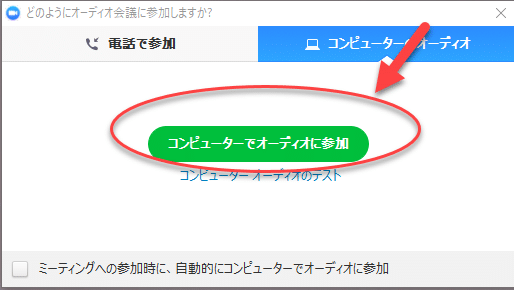
5. Welcome! Entered the Classroom!
During the Session: Support Staff will go over pages 5-9 of the ZEnglish Guide below with you (around 15 minutes).
Basic Memberships - After the Session: You will be sent a link to so you can claim your 3 free Go Live! lessons.
Shy? Don't Worry!: *You do not have to turn on your camera!
Questions: Feel free to contact our support team anytime! Click Here to go to the ZEnglish Support page; or E-mail us at zesupport@zenglish.club

