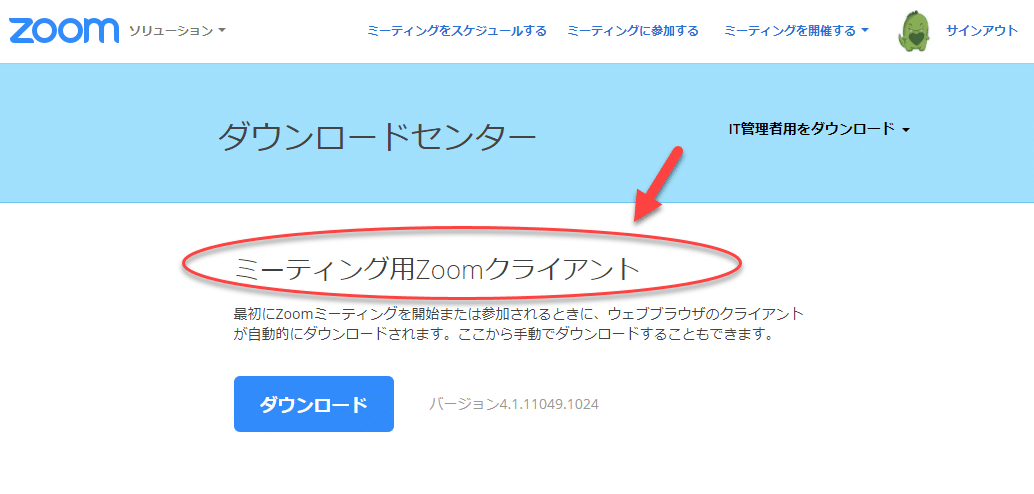Register For Free!
- Access to fantastic self-learning content
- 1 free GoLive! group lesson a month (You can buy the points for 1on1 lesson)
Points required to attend lessonsoints
• Group Lesson - 1 point (Free) : You will receive 1 free point on the 1st of every month.
• 1on1 (25 min) - 2 points, 1on1 (45) - 4 points (Points must be purchased from "My page" in the top menu before taking these private lessons.)
You don't have access to purchase this item. If you would like to upgrade your membership, click here.
- our system is aimed at Japanese people, and the teaching materials and support are only in Japanese. Therefore, we do not accept membership from foreigners.
We apologize for any inconvenience caused. -
STEP 2: Zoom Account Setup & Download
Zoom Account Setup
- Invitation for Zoom account - You will be sent a Zoom invitation email. Check the email account you registered for ZE with and click "Activate the account" link. (Please check your junk mail if you don't see the email.)
- Create Password - Input your password on the welcome Zoom page and click continue.
- Finish! - You will know you have activated your account when you see the page saying "Start your test meeting"
Zoom Download
Please click here and download "Zoom Client for Meetings"