無料登録をすると...
このアイテムを購入できるメンバーシップではありません。 メンバーシップをアップグレードする場合は、ここをクリックしてください。
注: 既にZE会員の方は登録できません。
STEP 5: Support Staff Session
サポートスタッフとのセッション
Session Details
Please join a Zoom Session with ZE Support Staff, to check your audio settings, and learn about the Zoom classroom. (About 15min)
Before the Session: Please reserve an On-boarding session from the Go Live! Lesson page.
サポートスタッフとのセッションにご参加ください。オーディオチェック、クラスルーム機能についてご説明致します。(約15分)
1.セッション予約: Go Live! Lesson page.よりオンボーディングセッションを予約してください。(完全予約制)
2.セッション開始時間に、スタートガイド「教室入室」のステップに沿って教室にお入りください。
Shy? Don't Worry!: カメラはOFFのままで大丈夫!
ご質問はいつでもサポートスタッフまでご連絡ください: お問い合わせページ or E-mail : zesupport@zenglish.club
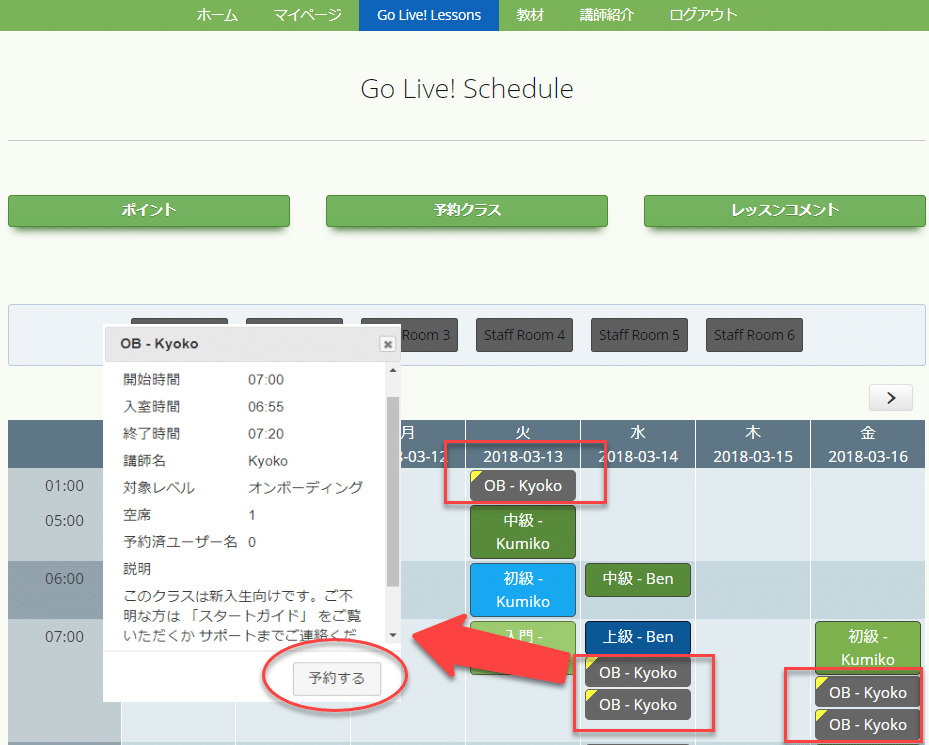
Basic Memberships - After the Session: You will be sent a link to so you can claim your 3 free Go Live! lessons.
Shy? Don't Worry!: *You do not have to turn on your camera!
Questions: Feel free to contact our support team anytime! クリック to go to the ZEnglish Support page; or E-mail us at zesupport@zenglish.club

